Tracking Employees that "Come and Go Like the Wind"
Wheat Ridge, Colorado is a suburb of Denver, a small community with a population of approximately 30,000. The municipal government serves the public safety and community needs of Wheat Ridge. There are 400-500 people employed by the City of Wheat Ridge, depending on the season. The primary services provided by the municipal government are a police force, recreation center, and city planning.
Eliminating the Magnetic Board
Mike Steinke, IT manager for the City of Wheat Ridge, knew there was a problem, particularly for two Wheat Ridge offices: City Planning Department and the Recreation Center.
The City Planning Department is responsible for economic development, long-range planning, and building and inspection, and zoning. With 5-10 concurrent community development projects and hundreds of daily inspection requests, it became difficult for the team of ten planners, inspectors, and administrative employees to keep track of each other. The engineers routinely visit several job sites a day. The building inspectors also spend most of their day visiting different buildings around Wheat Ridge.

The Recreation Center had different challenges. Firstly, there are two locations, one for health and wellness activities for kids and adults, and the other specifically for Wheat Ridge's senior citizen population. "We needed to get away from the magnetic board," says Steinke. With two Rec Center buildings, keeping track of employees became too much of a hassle. Many employees work at both locations, and most are part-time, whose schedules changed from month to month. Further, due to the nature of the part-time workforce, turnover was high. "They come and go like the wind," says Steinke.
Both offices utilized a magnetic board that listed employee names, whether they were in or out of the office, the time they left, and their location. However, because employees in both locations moved from location to location throughout the day, it was impractical to return and update the centrally-located magnetic board every time their location changed.
It's All About Location, Location, Location
An online search resulted in Steinke finding Savance, a software and network company that designs and installs solutions that automate business functions. Savance's EIOBoard (electronic in/out board) employee tracking software that allows employees to check in and out using a computer, touch-screen kiosk, card reader, or mobile device. Status updates can be customized to indicate which job site or location an employee is going to, or if they are working from home, or in a meeting.
Steinke was particularly interested in Savance's Outlook Add-In, an interface that allows users to integrate the EIOBoard with Microsoft Outlook. With the Outlook Interface, users could utilize a familiar application that would automatically update their in/out status.
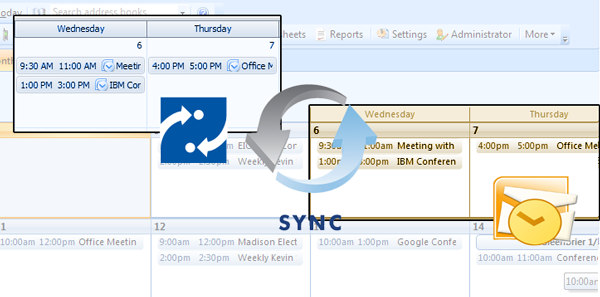
Using the Outlook Interface (Outlook Add-In)
The Outlook Add-In incorporates EIOBoard with the functionality of Microsoft Outlook, convenient for offices that utilize Outlook for scheduling meetings and checking email. Whenever the calendar in Outlook is changed, the EIOBoard automatically updates. The electronic office sign in board is especially handy for planning meetings and future vacation plans. Employees can quickly identify the status of every other user before picking up the phone or traveling to a coworker's office.
Users can organize the Outlook Add-In to his or her specifications, grouping coworkers by customized Groups, handy for keeping track of committee members or project groups. With EIOBOard's electronic status board, employees can also communicate with one another via the Outlook Add-In with text messages, private chats, and more.
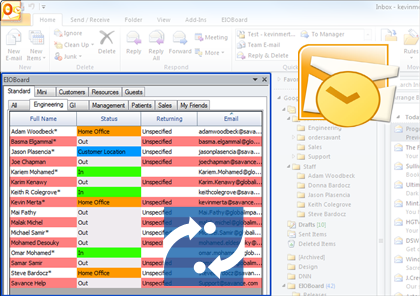
Employees in both the Rec Center and City Planning have access to the EIOBoard and Outlook from their desktop computers, which they update throughout the day. In addition, the receptionists in each department have access to the electronic in out board for all the employees in their area. This is especially helpful at the Rec Center, where it is more likely for employees to forget to update their status before leaving the building. "Not all employees have Outlook at the Rec Center," explains Steinke, referring to fitness instructors, lifeguards, etc.
Using the Mobile Interface
A few city planning employees have started using the mobile interface so that they can update their status from their mobile devices. The mobile interface is available for any mobile device with the ability to connect to the Internet. Users can change their own in/out status, and also check the status of their coworkers. Users can also communicate with one another via the mobile interface, using notes and text messages. The mobile interface allows city planning employees to update their status from the road, which is convenient for billing and planning purposes, as the time spent at each job site or building inspection is recorded for later retrieval.
Choosing a Solution
When asked why Wheat Ridge chose Savance's EIOBoard, Steinke said, "We also looked at Microsoft Communicator. While it did the job, it was not as economical as EIOBoard, and it was more complicated than what Wheat Ridge was looking for, which was a good employee tracking software. "We need it strictly for check-in and check-out. It's especially helpful for the recreation center, which has two sites and many employees work at both locations."
To test the functionality of Savance's EIOBoard, Steinke viewed the application videos available on EIOBoard's website, and downloaded the free trial. He asked several key employees to do the same and report back to him.
When Wheat Ridge decided to go with the EIOBoard, they were happy with the smooth implementation. "It was really simple and away you go," says Steinke. He also appreciated the fact that upgrades are seamless." You don't lose settings every time you upgrade," he says.
Results and Benefits of EIOBoard
After almost five years of using the system, Wheat Ridge is so confident in the product and Savance that they contracted the service through 2018 and they want more. Steinke has proposed that Wheat Ridge use EIOBoard for scheduling dispatchers and limited-space classes, such as training or exercises sessions.
The City Planning office can now check into EIOBoard no matter where they are, vital in an office where both collaboration and mobility are important. In fact, engineers are still discovering the functionality of the mobile add-on, having purchased it in September 2011.
At the Rec Center, employees are able to keep track of one another's constantly changing schedules. It is especially helpful for employees that collaborate at both office sites, saving a drive over if someone is out sick. "It has become a stable, mature product," said Steinke.