EIOBoard Application Interface
- System tray icon with quick access to status update
- Telephone and presence sensing
- Private instant messages for companywide chat
- Microsoft and GroupWise synchronization
- Large in/out display to view all company employees
- Custom fields and configurable columns
Main Application
The application interface of EIOBoard, which is included with any base package purchase, offers an easy to use, Microsoft Windows-based interface for the In Out Board System. With the application interface, users can have their status automatically updated when they turn on or turn off their computer or automatically update a user's status when they walk away from their computer with the EIOBoard status idle timer. The automatic log in/out feature of EIOBoard and the idle timer help organizations maintain an accurate in out status for all of their users.
EIOBoard Calendar
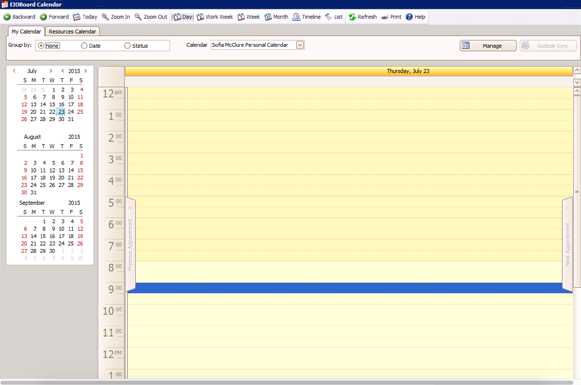 |
Synchronization and Calendar
The application interface also offers Microsoft Outlook and Novell GroupWise synchronization, which allows a user to pull events from their Microsoft Outlook or Novell GroupWise calendar and add them to EIOBoard with ease! EIOBoard Calendar allows users to see all the events and appointments for the day, week, or month. The list view allows you to see all your events or Appointments with details. You can also view and manage all your resources.
By using the application interface of our in out board, users do not need to update their status in multiple locations, thus saving time and efforts. In addition, we have even designed an EIOBoard status board right inside of Microsoft Outlook to provide a quick shortcut to your companies electronic in out board (status board).
Private Chat
Another feature present in the EIOBoard Electronic In Out Board Application is Chat (Instant Messaging). EIOBoard uses a chat server to allow users to chat real-time with other users inside their company or organization. Group chat, nudge, quick messages, and the ability to start a GoToMeeting are all features of the chat system. You can also see when someone is typing, and quickly get access to their status, and contact info if they're not responding to chat. This bonus feature in the EIOBoard Application can be disabled with a company-wide setting for those organizations that do not wish to allow their users to have this feature.