Reports Guide
|
| View several reports included into our software. |
| You can customize your report using several different criteria such as Organizations, Locations, Groups, Users or Dates. |
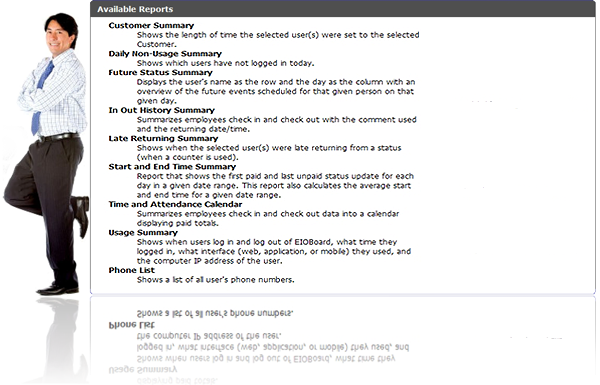 |
| |
| Below you will find example of each of the reports you can generate: |
| |
 |
Customer Summary |
|
Shows the length of time the selected user(s) were set to the selected Customer.
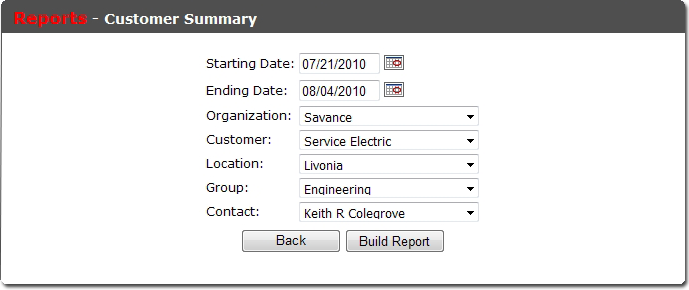 |
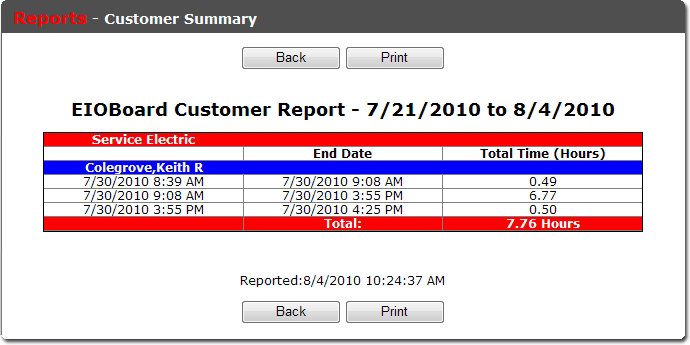 |
|
| |
| |
 |
Daily Non-Usage Summary |
|
Shows which users have not logged in today.
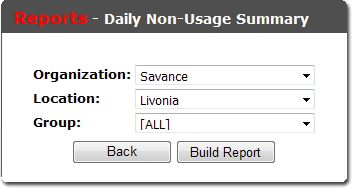 |
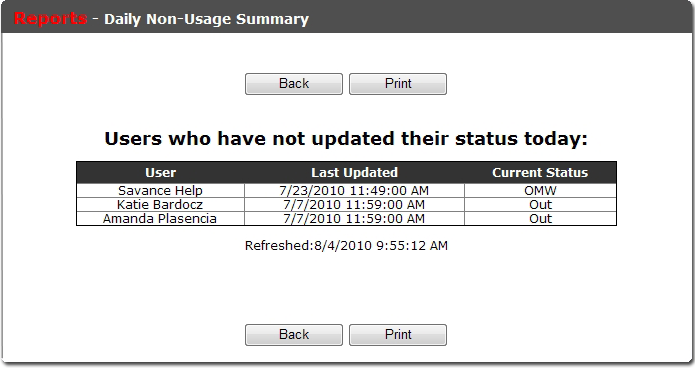 |
|
| |
| |
 |
Future Status Summary |
|
Displays the user's name as the row and the day as the column with an overview of the future events scheduled for that given person on that given day.
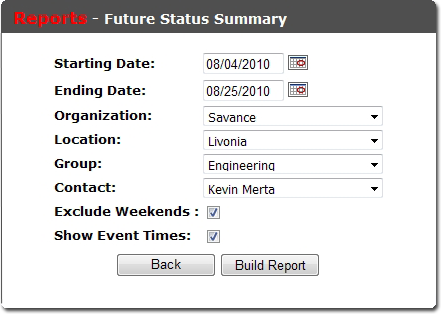
|
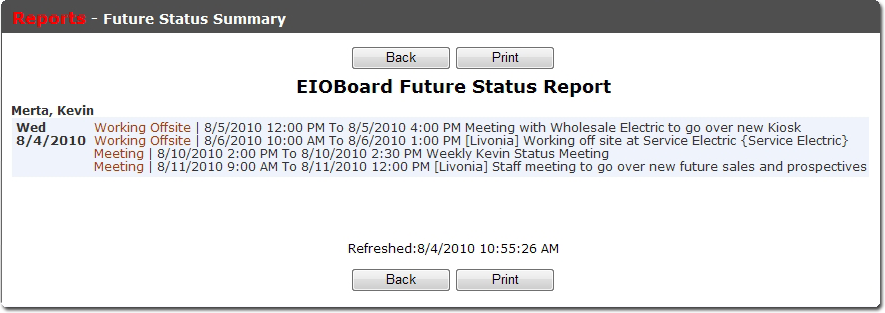 |
|
| |
| |
 |
In Out History Summary |
|
Summarizes employees check in and check out with the comment used and the returning date/time.
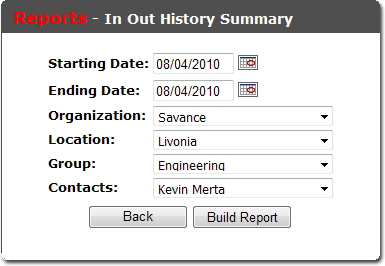 |
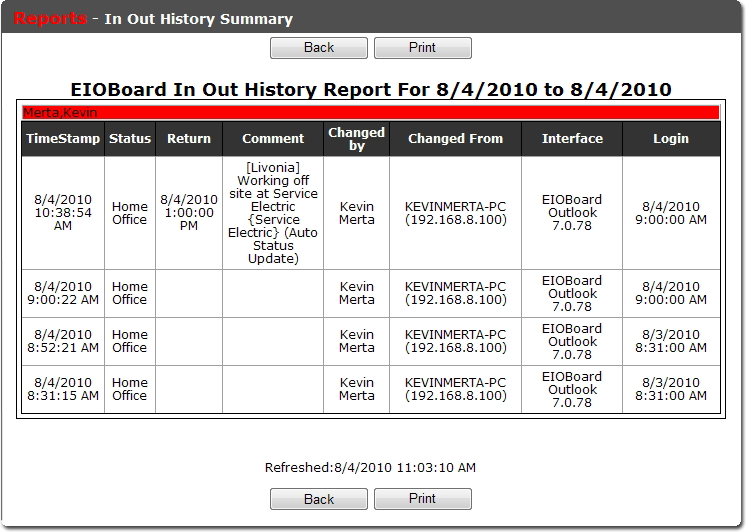 |
|
| |
| |
 |
Late Returning Summary |
|
Shows when the selected user(s) were late returning from a status (when a counter is used).
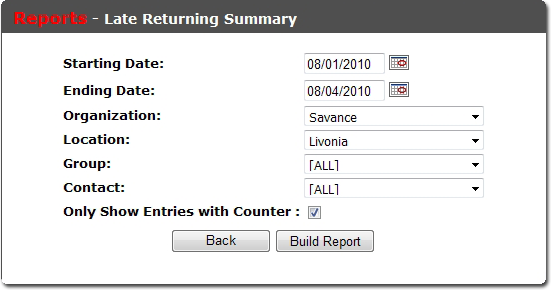 |
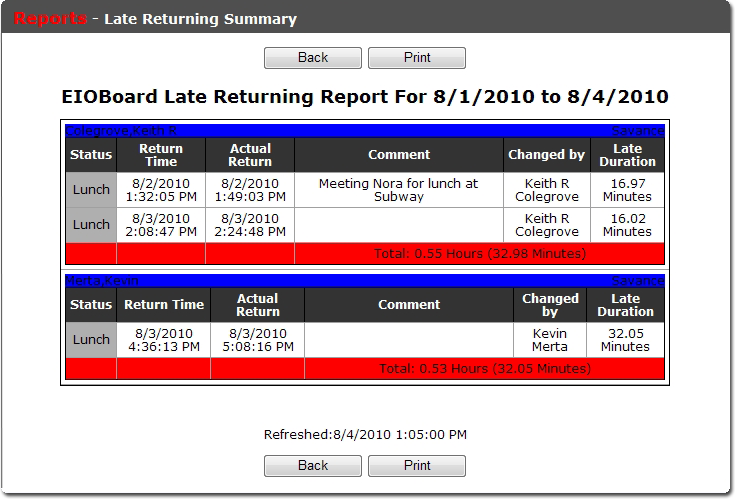 |
|
| |
| |
 |
Start and End Time Summary |
|
Report that shows the first paid and last unpaid status update for each day in a given date range. This report also calculates the average start and end time for a given date range.
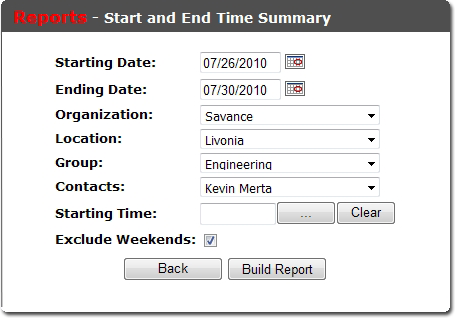 |
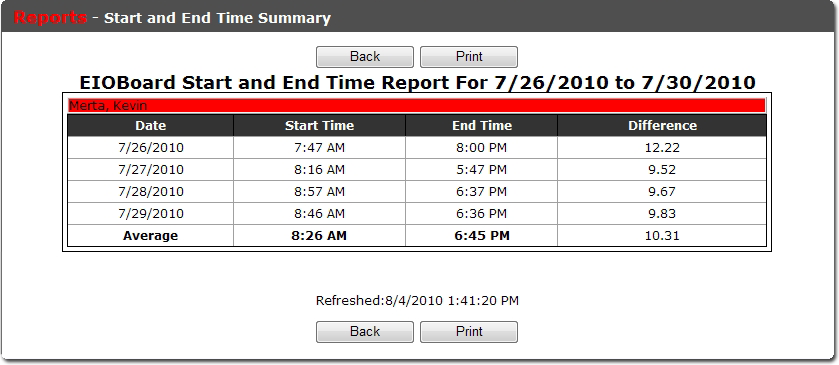 |
|
| |
| |
 |
Time and Attendance Calendar |
|
Summarizes employees check in and check out data into a calendar displaying paid totals.
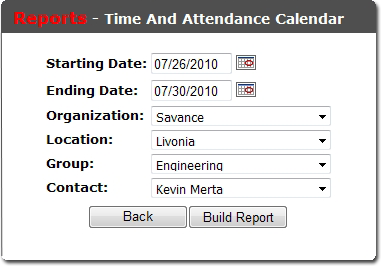 |
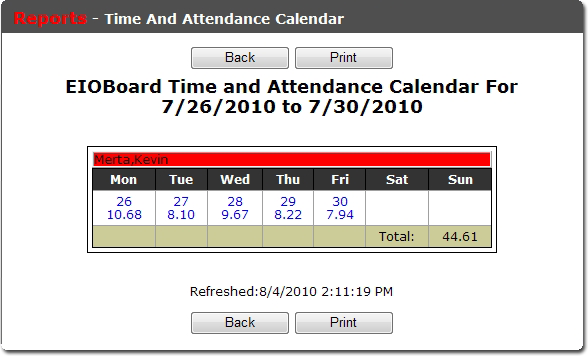 |
|
| |
| |
 |
Usage Summary |
|
Shows when users log in and log out of EIOBoard, what time they logged in, what interface (web, application, or mobile) they used, and the computer IP address of the user.
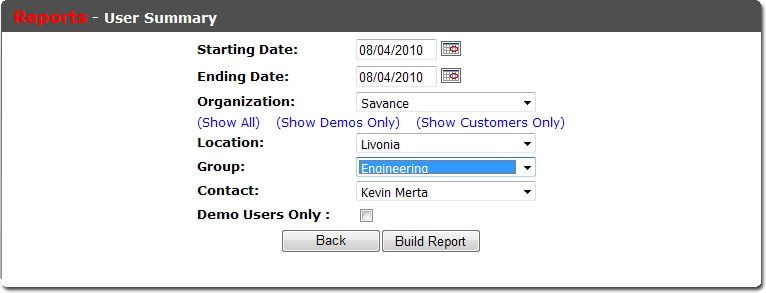 |
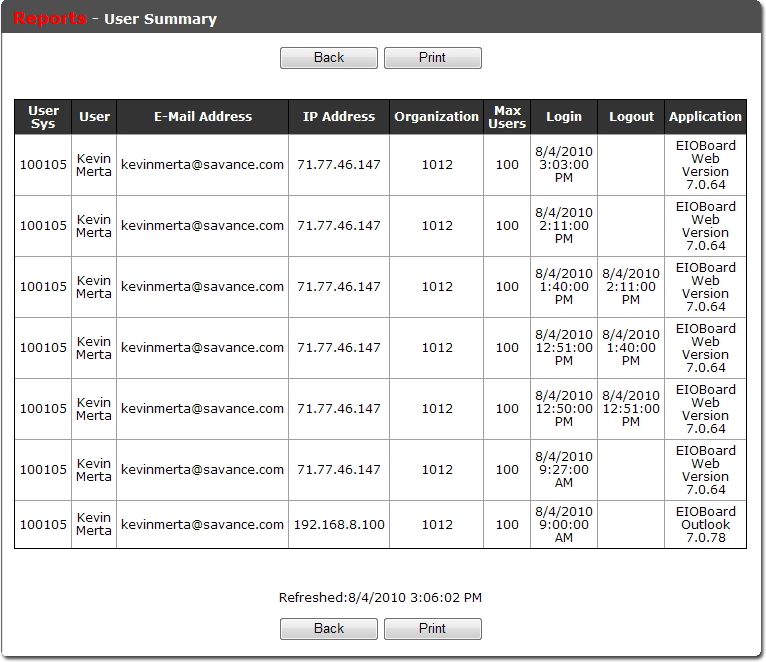 |
|
| |
| |
 |
Phone List |
|
Shows a list of all user's phone numbers.
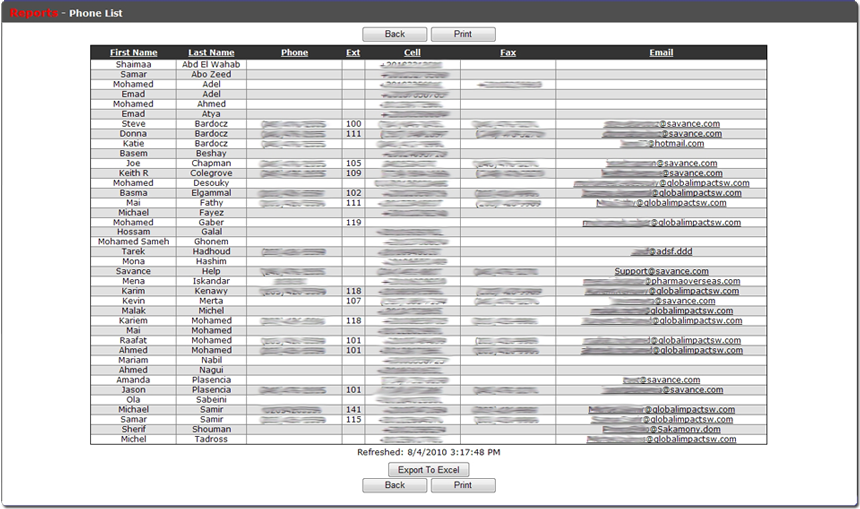 |
| |
|
| |
| |