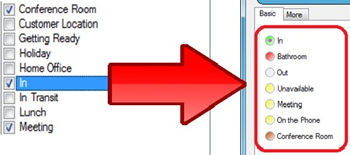
Filters
EIOBoard filters are designed to allow users to hide information that isn't relevant to them. Do your groups or statuses only apply to certain departments or users? EIOBoard allows you to set up filters for the whole company so that each user's EIOBoard only displays information relevant to them.
What Can Be Filtered?
- Custom Field Options: For custom fields of type Option, this will limit the available options for the selected filter.
- Custom Fields: Hide columns that can normally be viewed from the status board, such as User Name and Cell Phone Number.
- Customers: Hide customers so that users cannot associate their statuses with these customers (if your company uses the My Customers feature).
- Groups: Hide specific Groups from being viewed on the main status board.
- Locations: Hide certain Locations so that users cannot associate their status with these locations, as well as limit the available Locations in the Search filter.
- Note Options: Hide options when users are sending While You Were Out (WYWO) notes, such as "Called to see you" and "Urgent."
- Resource Types: Hide entire groups of resources, such as Conference Rooms or Projectors.
- Resources: Hide specific resources, such as Conference Room A-14 or Projector 4.
- Statuses: Hide statuses so that they do not show in the Status Update screen or any other status-related lists.
Helpful Links
Using the Filters Feature (PDF)