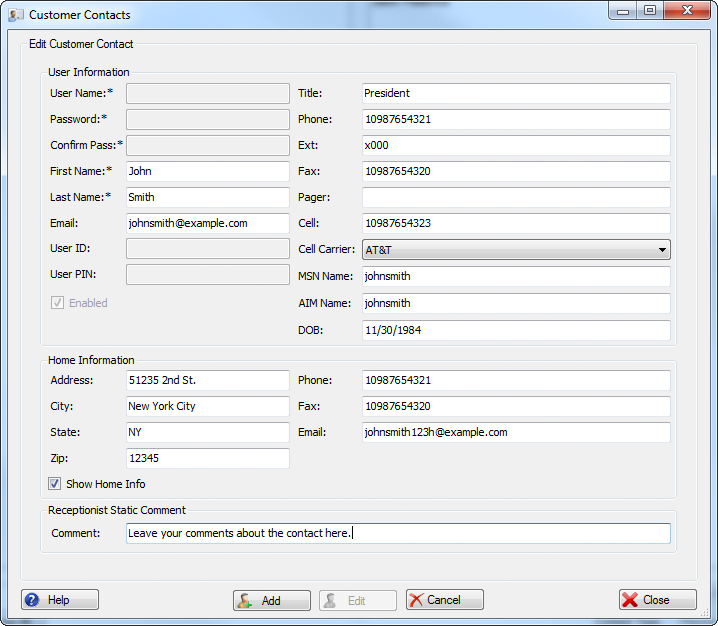
My Customers
From the EIOBoard application or Outlook Add-in, the My Customers feature allows you to select a customer when changing status, search for a customer to see which staff is assigned to them, and select a customer and contact when sending While You Were Out messages. You will have complete customer contact information at your fingertips, straight from within EIOBoard, and there is also a Customer Report which shows the total number of hours consumed for each customer for job tracking purposes.
Benefits
- Ability to assign employee contacts to customers
- Track the amount of time spent with a customer for billing purposes
- Easily look up company contact for a particular customer
- Take While You Were Out notes and add a customer to the note for quick access
- Import and synchronize customers from existing business systems
Helpful Links
How to Use the My Customer Feature
How to Use the Customer Sync Windows Service